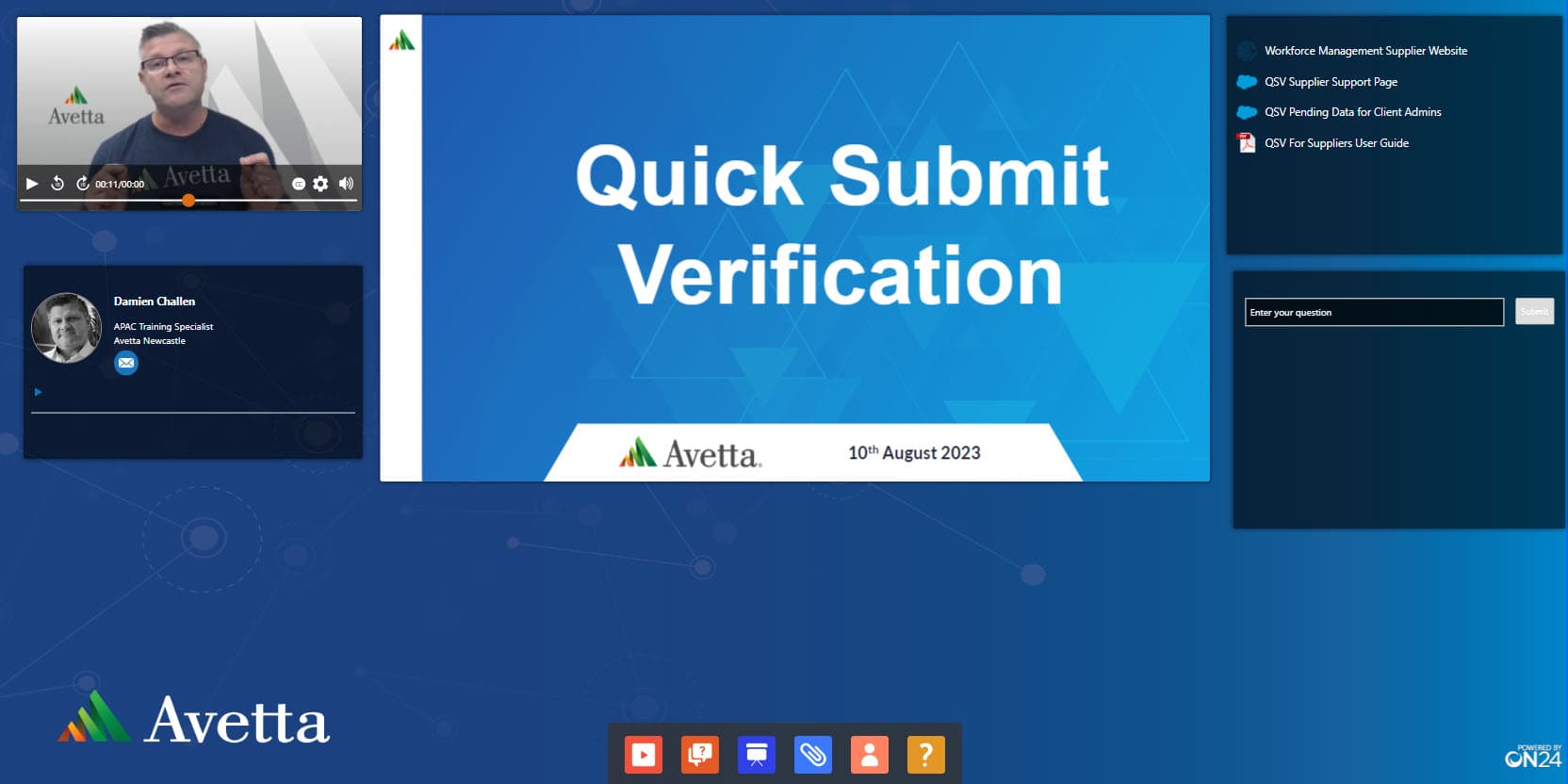System Documents
Helpful Resources
Workforce Management Administrators Support Page
Our Knowledge Base now provides comprehensive guidance on various aspects of our system. This includes instructions on accessing your account and registering, navigating our supplier portals, managing roles and worker subscriptions, setting up and using the Workforce by Avetta Mobile App and other support materials.
Middlemount Coal Business Rules
The Business Rules specify the requirements of the documents you upload in the system. Ensuring your documents meet these requirements will save time and have your business and workers approved faster.
Adding and Removing a Cardholder (print and scan)
Complete and return this form if you have a new worker who is already registered to a different company in the system, and you need them added to your company. Workers can be removed from your company by an administrator directly in the system. Instructions on how to complete this process are available under the End Employment sub-heading of this page: https://kb.pegasus.net.au/display/WFMS/Supplier+Portals.
Quick Submit Verification Supplier Portal Overview
Frequently Asked Questions
Where do I register in the system?
Select the HOW TO REGISTER button at the top of the page, and click to expand the instructions under REGISTER YOUR BUSINESS.
From here, you can click to register your business in the Middlemount Coal Workforce Management System.
Once you have registered both your business and workers (you will be emailed login details to register workers on business registration approval), create an account in Pegasus Gateway (button at the top of the page).
From Pegasus Gateway, you can access both the business and worker portals of the Middlemount Coal Workforce Management System from one place with one login.
How much does registration in the system cost?
Worker registration costs $109.25 + GST per person for the first year for the management of roles, verification of documents, and supply of card. Annual renewal costs $57.50 + GST per person. A tax invoice will be supplied on payment.
What documents do I need to upload to register?
The documents you upload will depend on the work your business does for Middlemount Coal. Documents may include but are not limited to:
Business:
- Valid ABN matching company name
- Public & Product Liability Insurance
- Workers Compensation Insurance
- Professional Indemnity Insurance
- Occupational Licenses (eg Electrical, Plumbing etc)
- ASNZ4801/ISO18001 Certificate
Workers:
- Photograph
- Proof of Identity
- Medical
- High Risk Licenses
- Trade or Tertiary Qualifications
- Certificates or Statements of Attainment
Where do I find the Induction Booking Request Form?
To ensure all workers are inducted onto site, complete an electronic Induction Booking Request form for each worker before registering them in the system.
Once approved, a PDF document will be returned which you will need to upload during the registration process.
What benefit does the system have for contractors?
Registration ensures you are aligning to the Middlemount Safety and Health Management System (SHMS), which is integrated into all core aspects of operations, including for the safety of contractors.
The system is your opportunity to prove you have the systems, qualifications, and competencies to work safely for Middlemount Coal.
Benefits include:
- joining an online database of trusted and qualified businesses and workers
- having higher quality work opportunities because you can prove you’re fit to work
- maintaining an online, portable profile
- receiving electronic reminders to stay compliant and ready to work
- having licences, competencies, inductions, and documents verified by qualified auditors and industry specialists
- managing your own profile – roles, competencies, and training – in the system at any time, 24/7
- accessing a support centre of industry and software specialists if you need help reaching compliance or navigating the system.
- enjoying a transparent cost model
Who do I contact if I have questions about the system?
You can contact Avetta, who manages the system on behalf of Middlemount Coal. Visit Contact Us for details.